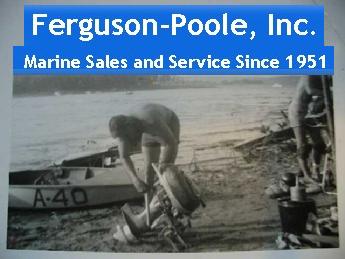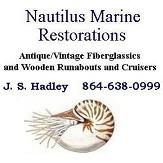|
Welcome,
Guest
|
Post bugs, suggestions and likes/dislikes about features of this site.
TOPIC: pics
pics 9 years 10 months ago #96127
|
|
Please Log in or Create an account to join the conversation. |
Re:pics 9 years 10 months ago #96128
|
Please Log in or Create an account to join the conversation. |
Re:pics 9 years 10 months ago #96146
|
|
Please Log in or Create an account to join the conversation. |
Re:pics 9 years 10 months ago #96152
|
Please Log in or Create an account to join the conversation.
Mark
|
Time to create page: 0.176 seconds